如何使用 JavaFX 更改图块窗格中节点的方向?
javafxobject oriented programmingprogramming更新于 2025/4/14 0:37:17
在 TilePane 布局中,节点排列为大小均匀的图块网格。您可以通过实例化 javafx.scene.layout.TilePane 类在应用程序中创建图块窗格。
方向通常是指窗格中节点的排列,它们水平或垂直排列。
默认情况下,图块窗格的方向是水平的。您可以使用 setOrientation() 方法更改此方向。此方法接受两个值 −
Orientation.VERTICAL
Orientation.HORIZONTAL
示例
import javafx.application.Application;
import javafx.collections.ObservableList;
import javafx.geometry.Orientation;
import javafx.geometry.Pos;
import javafx.scene.Scene;
import javafx.scene.control.Button;
import javafx.scene.layout.TilePane;
import javafx.stage.Stage;
public class TilePaneOrientation extends Application {
@Override
public void start(Stage stage) {
//Creating buttons
Button one = new Button("one");
one.setPrefSize(100, 100);
Button two = new Button("Two");
two.setPrefSize(100, 100);
Button three = new Button("Three");
three.setPrefSize(100, 100);
Button four = new Button("Four");
four.setPrefSize(100, 100);
Button five = new Button("Five");
five.setPrefSize(100, 100);
Button six = new Button("six");
six.setPrefSize(100, 100);
Button seven = new Button("seven");
seven.setPrefSize(100, 100);
Button eight = new Button("eight");
eight.setPrefSize(100, 100);
Button nine = new Button("nine");
nine.setPrefSize(100, 100);
//Creating the tile pane
TilePane tilePane = new TilePane();
//Setting the orientation for the Tile Pane
tilePane.setOrientation(Orientation.VERTICAL);
//Setting the alignment for the Tile Pane
tilePane.setTileAlignment(Pos.BASELINE_CENTER);
//Setting the preferred columns for the Tile Pane
tilePane.setPrefRows(3);
//Retrieving the observable list of the Tile Pane
ObservableList list = tilePane.getChildren();
//Adding the array of buttons to the pane
list.addAll(one, two, three, four, five, six, seven, eight, nine);
//Setting the Scene
Scene scene = new Scene(tilePane, 600, 300);
stage.setTitle("Tile Pane");
stage.setScene(scene);
stage.show();
}
public static void main(String args[]){
launch(args);
}
}
输出
Orientation.VERTICAL
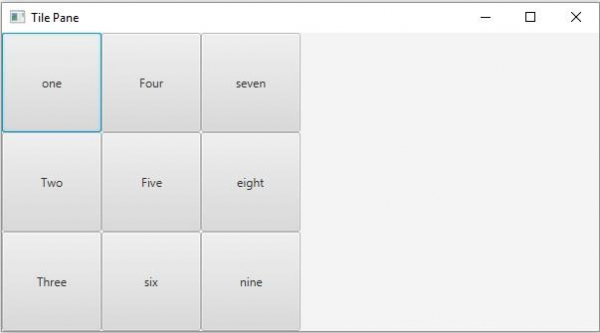
Orientation.HORIZONTAL


