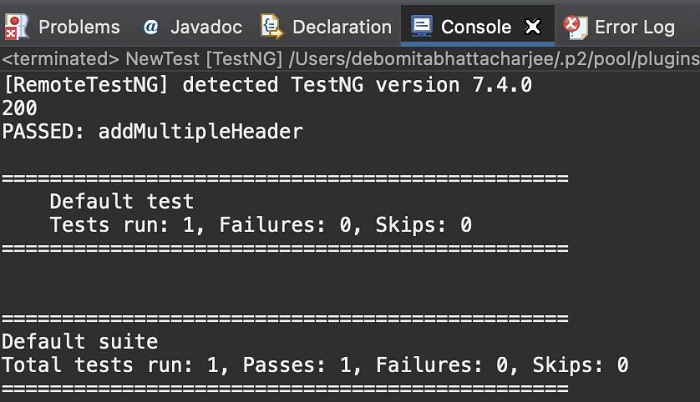如何在 Rest Assured 中在请求中传递多个标头?
rest assureddynamic programmingprogramming更新于 2025/4/5 8:52:17
在 Rest Assured 中,我们可以在请求中传递多个标头。Web 服务在进行服务调用时可以接受标头作为参数。标头以键值对的形式表示。
在 Rest Assured − 中,有多种传递多个标头的方法。
使用 header 方法以键值格式传递标头。
语法
Response r = given()
.baseUri("https://www.tutorialspoint.com/")
.header("header1", "value1")
.header("header2", "value2")
.get("/about/about_careers.htm");
使用 headers 方法将它们作为 Map 传递。
语法
Map<String,Object> m = new HashMap<String,Object>();
m.put("header1", "value1");
m.put("header2", "value2");
Response r = given()
.baseUri("https://www.tutorialspoint.com/")
.headers(m)
.get("/about/about_careers.htm");
使用 headers 方法将它们作为列表传递。
语法
List<Header> h = new ArrayList<Header>();
h.add(new Header("header1", "value1"));
h.add(new Header("header2", "value2"));
Response r = given()
.baseUri("https://www.tutorialspoint.com/")
.headers(h)
.get("/about/about_careers.htm");
示例
代码实现
import org.testng.annotations.Test;
import static io.restassured.RestAssured.given;
import io.restassured.RestAssured;
import io.restassured.response.Response;
import io.restassured.specification.RequestSpecification;
public class NewTest {
@Test
public void addMultipleHeader() {
String baseUrl =
"https://api.reverb.com/api/articles?page=1&per_page=24";
//输入包含多个标头的详细信息
RequestSpecification r = RestAssured.given()
.header("Accept","application/hal+json");
.header("Content-Type","application/json");
.header("Accept-Version","3.0");
//获取 get Response
Response res = r.get(baseUrl);
//获取状态码
int c = res.getStatusCode();
System.out.println(c);
}
}
输出