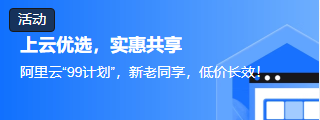C# 字符串 - IsNullOrEmpty() 方法
C# 字符串 IsNullOrEmpty() 方法用于检查指定字符串是否为 null 或空字符串 (" ")。
如果字符串未赋值,则视为 null;如果字符串仅被赋值一对空的双引号 ("") 或 String.Empty(),则视为空字符串。
语法
以下是 C# 字符串 IsNullOrEmpty() 方法的语法 -
public static bool IsNullOrEmpty (string? value);
参数
此方法接受一个字符串值作为参数,表示要检查的字符串。
返回值
如果值参数为 null 或空字符串 (""),则此方法返回 true;否则返回 false。
示例 1:检查字符串是否为空
以下是使用 IsNullOrEmpty() 方法检查字符串是否为空的基本示例 -
using System;
class Program {
static void Main() {
string str = "";
bool res = string.IsNullOrEmpty(str);
if (res == true) {
Console.WriteLine("String is empty.");
}
else {
Console.WriteLine("String is neither empty nor null.");
}
}
}
输出
以下是输出 -
String is empty.
示例 2:检查字符串是否为空
我们来看另一个示例。这里,我们使用 IsNullOrEmpty() 方法来检查字符串是否为空 -
using System;
class Program {
static void Main() {
string str = null;
bool res = string.IsNullOrEmpty(str);
if (res == true) {
Console.WriteLine("String is null");
}
else {
Console.WriteLine("String is not null.");
}
}
}
输出
以下是输出 -
String is null
示例 3:区分 Null 和 Empty
在以下示例中,我们在不使用 IsNullOrEmpty 方法的情况下区分 Null 和空字符串 -
using System;
class Program {
static void Main() {
string str = null;
if (str == null) {
Console.WriteLine("String is null.");
}
else if (str == string.Empty) {
Console.WriteLine("String is empty.");
}
else {
Console.WriteLine("String is not null or empty.");
}
}
}
输出
以下是输出 -
String is null.
示例 4:如果字符串既不为 Null 也不为空会怎样?
以下示例使用 IsNullOrEmpty() 方法检查字符串是否为空。如果字符串既不为 Null 也不为空,则显示 false −
using System;
class Program {
static void Main() {
string str = "Hello TP";
bool res = string.IsNullOrEmpty(str);
if(res == true){
Console.WriteLine("String is either Empty or Null");
}
else{
Console.WriteLine("String is neither Empty nor Null");
Console.WriteLine("string value: {0}", str);
}
}
}
输出
以下是输出 -
String is neither Empty nor Null string value: Hello TP
 csharp_strings.html
csharp_strings.html