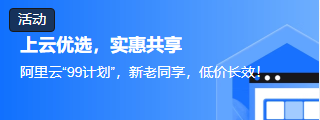使用 constraint 选项进行拖放
描述
此选项用于限制可拖动方向,horizo或vertical。默认为 null,表示自由移动。
语法
以下是使用 constraint 选项的简单语法。
new Draggable('element', {constraint:null, "horizontal" or "vertical"});
示例
<html>
<head>
<title>Draggables Elements</title>
<script type = "text/javascript" src = "/javascript/prototype.js"></script>
<script type = "text/javascript" src = "/javascript/scriptaculous.js"></script>
<script type = "text/javascript">
window.onload = function() {
new Draggable('myimage', {constraint:"horizontal"});
}
</script>
</head>
<body>
<p>Try to drag the following image and see the result and later
change constraint to vertical and then repeat the exercise</p>
<img id = "myimage" src = "/images/scriptaculous.gif"/>
</body>
</html>
这将产生以下结果 −
 scriptaculous_drag_drop.html
scriptaculous_drag_drop.html