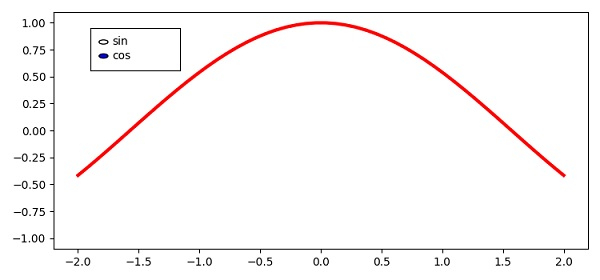如何使用 Matplotlib 中的单选按钮更改曲线?
matplotlibserver side programmingprogramming更新于 2025/5/5 23:52:17
要使用单选按钮更改线条的颜色,我们可以采取以下步骤 −
使用 numpy 创建 x、sin 和 cos 数据点。
调整子图之间和周围的图形大小和填充。
使用 subplots() 方法创建一个图形和一组子图。
使用 plot() 方法绘制带有 x 和 y 数据点的曲线。
使用 axes() 方法向当前图形添加一个轴并使其成为当前轴。
添加一个单选按钮当前轴。
要使用 radionbutton 更改曲线,我们可以使用 change_curve() 方法,该方法可以在 on_clicked() 方法中传递。
要显示图形,请使用 show() 方法。
示例
import numpy as np
from matplotlib import pyplot as plt
from matplotlib.widgets import RadioButtons
plt.rcParams["figure.figsize"] = [7.50, 3.50]
plt.rcParams["figure.autolayout"] = True
x = np.linspace(-2, 2, 50)
sin = np.sin(x)
cos = np.cos(x)
fig, ax = plt.subplots()
l, = ax.plot(x, sin, lw=3, color='red')
rb_axis = plt.axes([0.15, 0.75, 0.15, 0.15])
radio_button = RadioButtons(rb_axis, ('sin', 'cos'))
def change_curve(c_label):
d = {'sin': sin, 'cos': cos}
data = d[c_label]
l.set_ydata(data)
plt.draw()
radio_button.on_clicked(change_curve)
plt.show()
输出
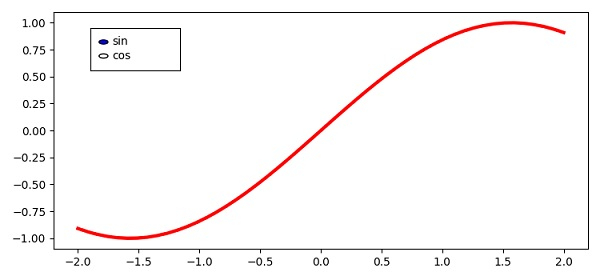
现在,点击单选按钮"cos",它将改变情节 −