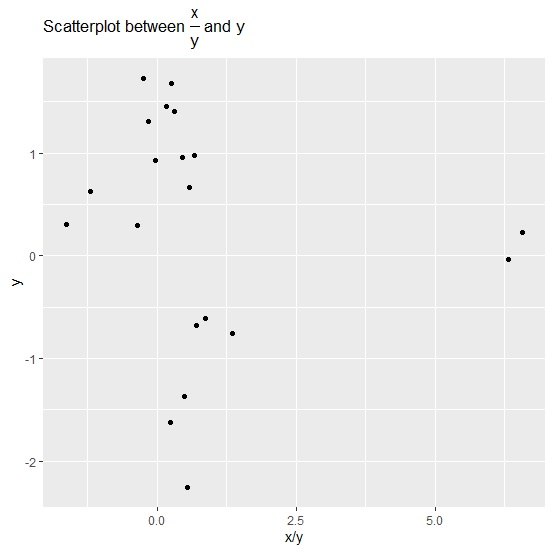如何使用 R 中的 ggplot2 在绘图标题中显示分数?
r programmingserver side programmingprogramming更新于 2025/4/4 20:52:17
要使用 R 中的 ggplot2 在绘图标题中显示分数,我们可以使用 ggplot2 包的 ggtitle 函数中的 frac 函数。通常,分数显示为 X/Y,但 frac 函数有助于以 over 形式创建分数。
查看以下示例,了解如何使用 ggplot2 在绘图标题中显示 over 形式的分数。
示例
以下代码片段创建了一个示例数据框 −
x<-rnorm(20) y<-rnorm(20) df<-data.frame(x,y) df
创建以下数据框 −
x y 1 0.23483738 1.4506593 2 -0.53391645 -0.6103884 3 0.43178470 0.9607968 4 -0.02202213 0.9308459 5 -0.67083342 -1.3704258 6 -1.01972845 -0.7536449 7 -0.41450037 1.7233977 8 0.65886251 0.9757482 9 1.47215186 0.2239160 10 -0.50323646 0.3078364 11 -0.75307929 0.6244623 12 0.43689883 1.4064075 13 -0.47781745 -0.6764910 14 -0.21645828 1.3042513 15 -0.39136288 -1.6218892 16 -0.10340456 0.2913214 17 0.41817242 1.6793330 18 -1.21634661 -2.2519936 19 -0.20690016 -0.0327693 20 0.38731829 0.6627035
要加载 ggplot2 包并在 x 和 y 之间创建点图,且绘图标题以超过的形式显示分数,请将以下代码添加到上述代码片段中 −
library(ggplot2)
ggplot(df,aes(x/y,y))+geom_point()+ggtitle(expression(paste("Scatterplot between ", frac(x,y), " and y")))
输出
如果将上述所有代码片段作为单个程序执行,则会生成以下输出 −