如何在 R 中移除 ggplot2 创建的图例周围的方框?
r programmingserver side programmingprogramming更新于 2025/6/27 17:22:17
当我们使用 ggplot2 创建带有图例的图时,图例值会被方框覆盖,这会影响图的平滑度。可以移除图例值周围的方框,使图表对查看者更具吸引力。这可以通过在 theme 函数中将 legend.key 元素设置为空来实现。
示例
考虑以下数据框 −
set.seed(1)
x<-rnorm(20)
y<-rpois(20,2)
Group<-rep(c("A","B","C","D"),times=5)
df<-data.frame(x,y,Group)
df
输出
x y Group 1 -0.62645381 3 A 2 0.18364332 2 B 3 -0.83562861 3 C 4 1.59528080 2 D 5 0.32950777 2 A 6 -0.82046838 3 B 7 0.48742905 0 C 8 0.73832471 2 D 9 0.57578135 3 A 10 -0.30538839 3 B 11 1.51178117 2 C 12 0.38984324 4 D 13 -0.62124058 2 A 14 -2.21469989 1 B 15 1.12493092 0 C 16 -0.04493361 0 D 17 -0.01619026 1 A 18 0.94383621 2 B 19 0.82122120 2 C 20 0.59390132 2 D > library(ggplot2)
创建不同颜色组的散点图 −
ggplot(df,aes(x,y,color=Group))+geom_point()
输出
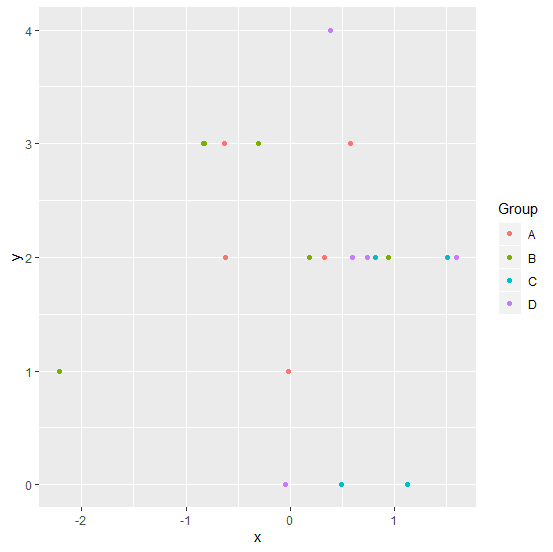
这里,我们获取了方框中的图例颜色。如果想要去除这些方框,可以使用 theme 函数,如下所示 −
ggplot(df,aes(x,y,color=Group))+geom_point()+theme(legend.key=element_blank())
输出


