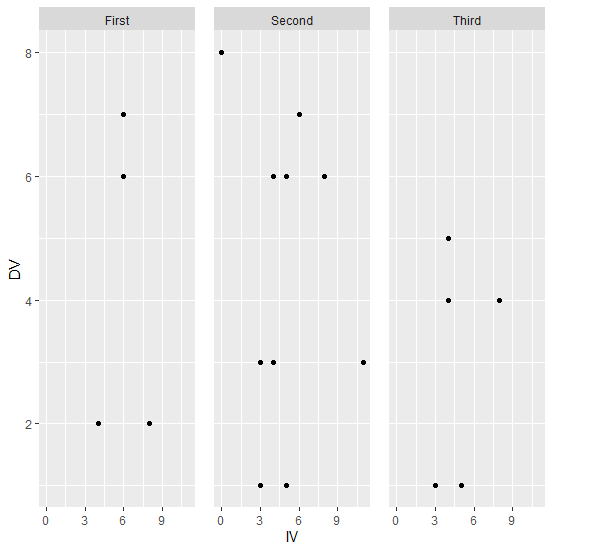在 R 中使用 ggplot2 创建的分面图中,增加分面之间的间距。
r programmingserver side programmingprogramming更新于 2025/6/24 10:52:17
要增加在 R 中使用 ggplot2 创建的分面图中,分面之间的间距,我们可以使用 theme 函数并传入 panel.spacing 参数。
例如,假设我们有一个名为 df 的数据框,其中包含三列,分别为 X、Y 和 F,其中 F 是因子列,那么我们可以使用以下命令创建分面散点图,其中 X 和 Y 之间的间距更大,F 中的值位于 X 和 Y 之间,使用 − 表示。
ggplot(df,aes(X,Y))+geom_point()+facet_wrap(~F)+theme(panel.spacing=unit(1,"lines"))
示例
以下代码片段创建了一个示例数据框 −
IV<-rpois(20,5)
DV<-rpois(20,5)
Group<-sample(c("First","Second","Third"),20,replace=TRUE)
df<-data.frame(IV,DV,Group)
df
创建以下数据框
IV DV Group 1 4 3 Second 2 5 6 Second 3 3 1 Second 4 4 4 Third 5 5 1 Third 6 3 3 Second 7 4 3 Second 8 4 6 Second 9 8 6 Second 10 0 8 Second 11 4 2 First 12 4 5 Third 13 5 1 Second 14 8 4 Third 15 3 1 Third 16 8 2 First 17 6 7 First 18 6 7 Second 19 11 3 Second 20 6 6 First
加载 ggplot2 包并根据 Group 列中的值创建 IV 和 DV 之间的多面散点图 −
IV<-rpois(20,5)
DV<-rpois(20,5)
Group<-sample(c("First","Second","Third"),20,replace=TRUE)
df<-data.frame(IV,DV,Group)
library(ggplot2)
ggplot(df,aes(IV,DV))+geom_point()+facet_wrap(~Group)
输出
如果将上述所有代码片段作为一个程序执行,则会生成以下输出 −
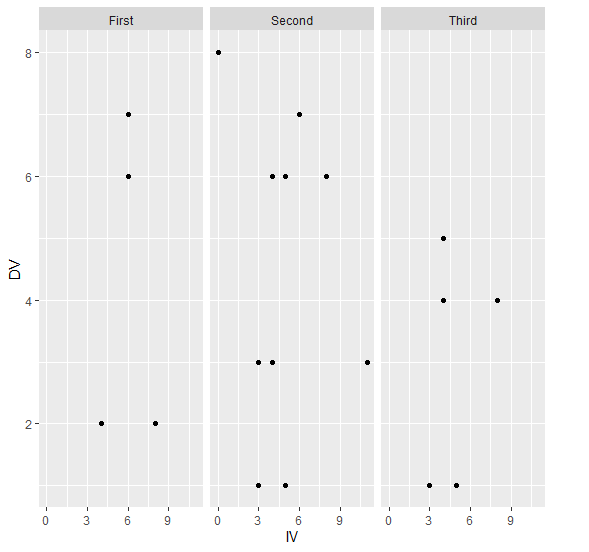
要创建基于上述数据框中 Group 列的值,且面间距更大的 IV 和 DV 之间的分面散点图,请将以下代码添加到上述代码片段 −
IV<-rpois(20,5)
DV<-rpois(20,5)
Group<-sample(c("First","Second","Third"),20,replace=TRUE)
df<-data.frame(IV,DV,Group)
library(ggplot2)
ggplot(df,aes(IV,DV))+geom_point()+facet_wrap(~Group)+theme(panel.spacing=unit(1,"lines"))
输出
如果将上述所有代码片段作为一个程序执行,则会生成以下输出 −